Custom domains
In order to use your own domain for your site, you need to configure your site
and add/change the necessary DNS records per the below instructions. If
you follow this order for existing sites, you will have no down-time when
switching to statichost.eu.
-
Configure your domains in the dashboard, by navigating to your site and going to
Settingswhere you will findDomains.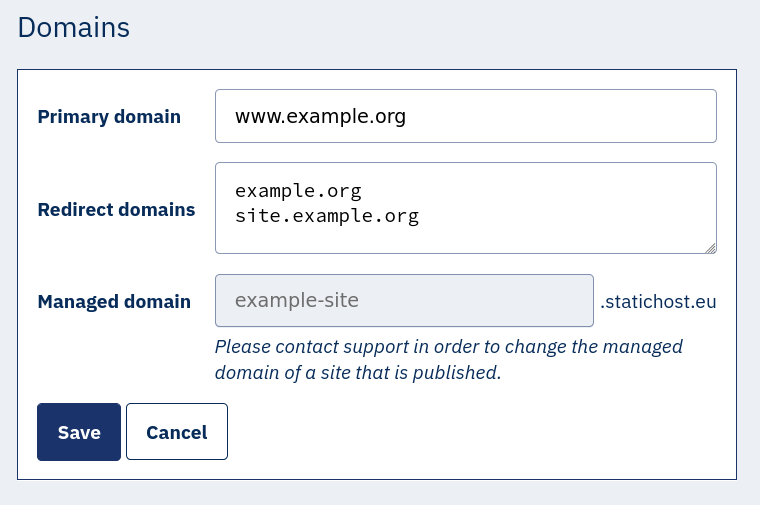
-
Add DNS records for all of your domains to
SITENAME.statichost.eu.- these should beCNAMErecords for all domains except root domain(s) that need to useALIAS.www.example.org. CNAME SITENAME.statichost.eu. example.org. ALIAS SITENAME.statichost.eu.Note the dot at the end of the domains. The dot is technically required. However, some DNS providers don’t let you add a trailing dot. In this case, you can leave it out, and it should work correctly.
When DNS settings have been updated and we receive the first request using your custom domain, we will create an HTTPS/SSL certificate for your site automatically and on-demand.
Root domains and IPv6
Root domains (e.g. example.org) cannot use CNAME records. If your DNS
provider supports ALIAS or ANAME for the root domain, we recommend using
that. It handles both IPv4 and IPv6 without further configuration. If ALIAS
or ANAME is not available, then you should manually create A and AAAA
records (for IPv4 and IPv6 respectively) pointing to our main server.
Recommended:
example.org. ALIAS SITENAME.statichost.eu.
Alternative:
example.org. A 95.217.26.94
example.org. AAAA 2a01:4f9:c01f:8002::
We support IPv6 across our entire edge network. IPv6 works out of the box
with domains that use CNAME, ALIAS or ANAME. This is because the
SITENAME.statichost.eu. domain that these records point to has both IPv4 and
IPv6 set. The above ensures your root domain supports IPv4 and IPv6 as well, by
using both A and AAAA if necessary.
Configuring domains via configuration file
This method of configuring domains is deprecated. We will likely remove this method in the future, and thus recommend everyone to configure domains via the dashboard instead. Existing users should just delete the domains from the configuration file.
You can also configure your domains via the domains property in the
statichost.yml configuration file. Every time your site is built, its custom
domains will be updated. Note that domains will not be updated when publishing
an existing build (e.g. when rolling back to a build with different domains in
the configuration file).
domains:
# Primary domain
- www.example.org
# Domains that redirect to the primary
- example.org
The first domain on the list is the primary domain. All the other domains on the list will redirect to the primary domain. Redirects preserve the original URL path.